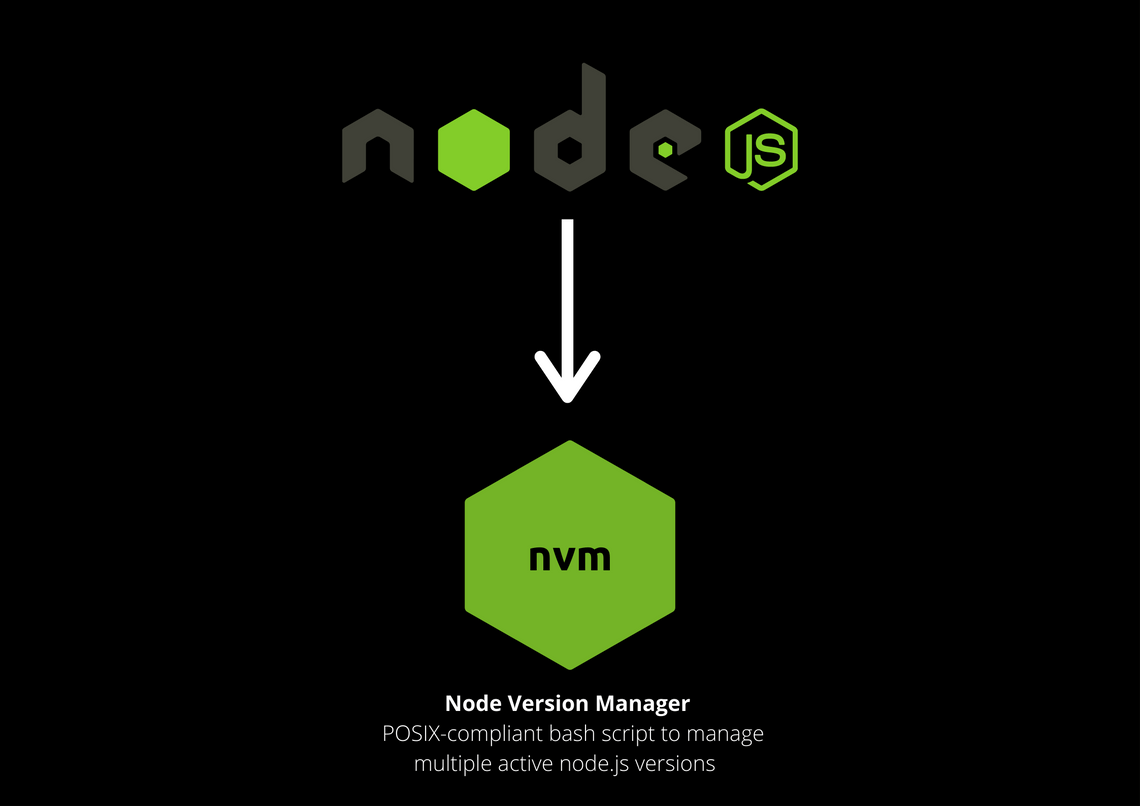
What is nvm?
nvm can be defined as a Node Version Manager. It is a command line tool that helps web developers to manage and shift between their versions of node. Currently, nvm only works on any POSIX-compliant shell (sh, dash, ksh, zsh, bash), in particular on these platforms: unix, macOS, and windows WSL.
Why use nvm?
Node evolves quite quickly. As a result, your old project that used the old node may not work as expected. It is super annoying to just switch different node versions for different projects in your local environment. Here nvm came and played a role to overcome this problem.
Installation
To ensure you have installed the right version, kindly read this documentation:
Curl or wget to install nvm:
curl -o- https://raw.githubusercontent.com/nvm-sh/nvm/v0.38.0/install.sh | bashwget -qO- https://raw.githubusercontent.com/nvm-sh/nvm/v0.38.0/install.sh | bash
Verify the installation:
command -v nvm # It should display "nvm" if the installation was successful.
Usage
- To download, compile, and install the latest release of node, do this:
nvm install node
- To install a specific version of node, do this:
nvm install 10.2.1
- To use the latest version of node, do this:
nvm use node
- To use the specific version of node, do this:
nvm use 10.2.1
- To see what versions of node are installed:
nvm ls
- To uninstall specific version that not longer needed:
npm uninstall 11.1.1
Conclusion
In conclusion, nvm is a good tool. It really helps web developers to deal with a lot of projects with different versions of node. Thank you for reading this article. I hope it helped you in some way.


